The Perfect Keyboard Layout
As one falls into the rabbit hole that is mechanical keyboards, most people start with big boards and slowly transition to smaller ones until they hit a preferred layout which they stick with. Stepping away from the trusty Microsoft Wired 200 to something will fewer keys sounds difficult until you realize that you’ve never used the numpad and the keys above the arrows don’t mean anything to you (Does anyone use insert other than to get out of insert mode after you’ve accidentally pressed it?) I, like many others, also followed this trend, starting with a “tenkey-less” board that omits the numpad, moving to a 65% which removes the navigation cluster as well, and eventually settling on a specific 40% which forgoes the number row along with some punctuation keys in addition to the keys listed before.
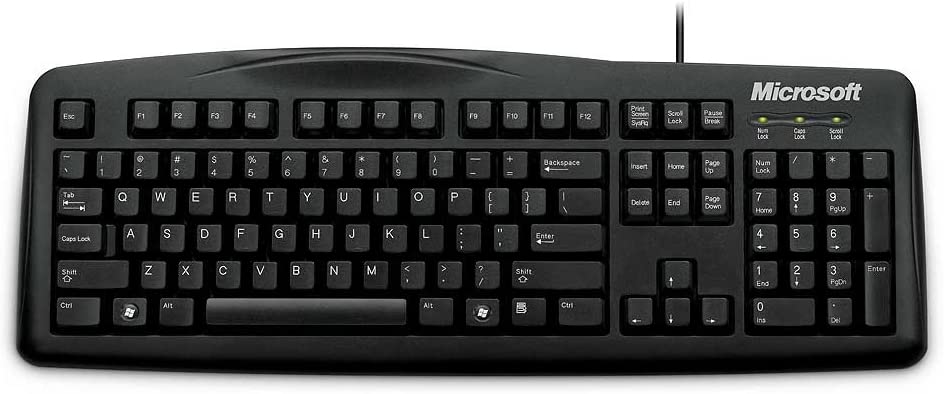
The Prime_E is a layout created by Holten of PrimeKeyboards, influenced by the first Alice layout, the TGR Alice. The original Alice was designed around an older board called the EM7, a behemoth of a board that took the traditional alphanumeric characters on the keyboard and angled them at 12° to create a more natural typing position. Its ergonomic qualities are still up for debate as true ergonomics would be placing your hands with a negative angle and use columnar stagger similar to how the Microsoft Ergo is laid out.



I myself, find that 12° is a bit too steep to type at and prefer the 8° offered by the Prime_E instead. The primary differences between this and the Alice layout are that it removes the number row and some of the awkwardly placed modifier. You, the reader, may question its functionality, especially with the removal of the bracket keys which are essential to a programmer as I am. With fewer keys, it’s still possible to have access to the same number of keys as a fullsize keyboard would have. The same way you press shift to access a capital letter, these smaller boards also have keys programmed to act as layers, perhaps better explained by pictures.
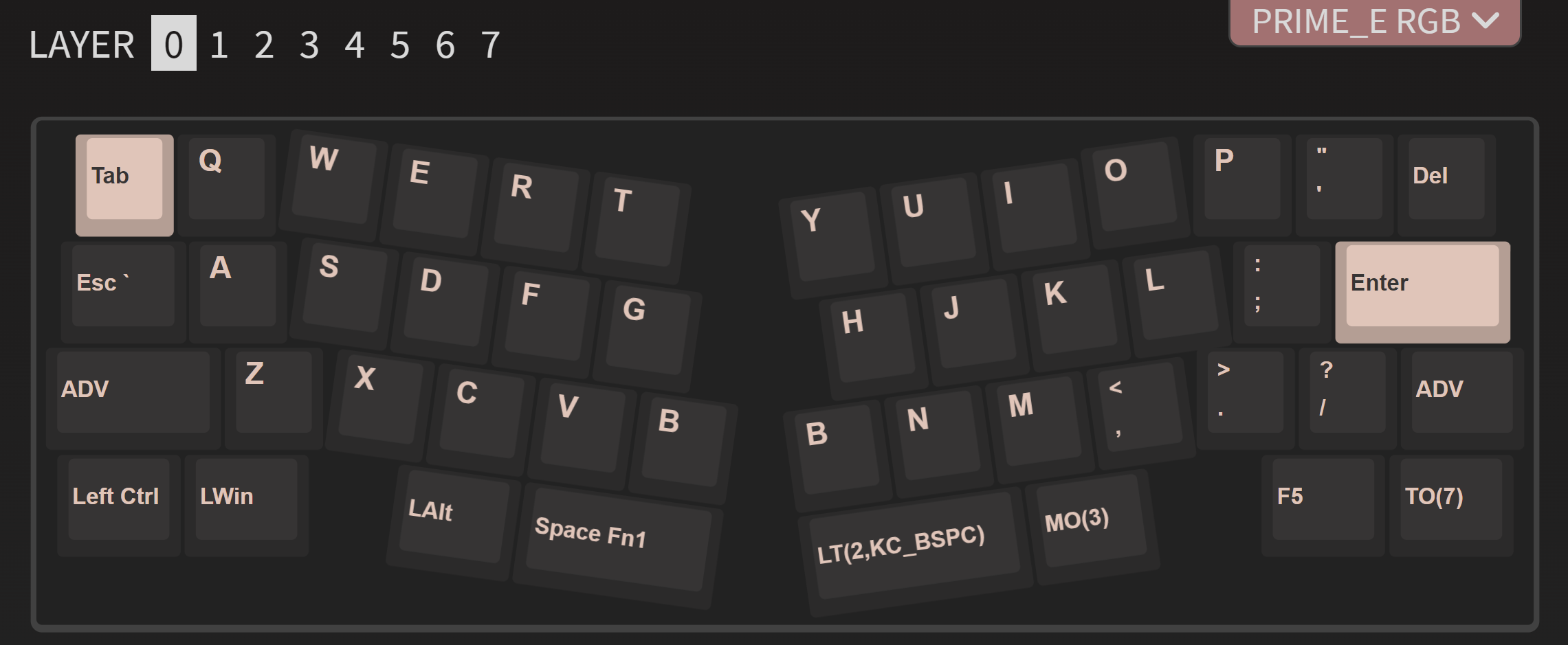
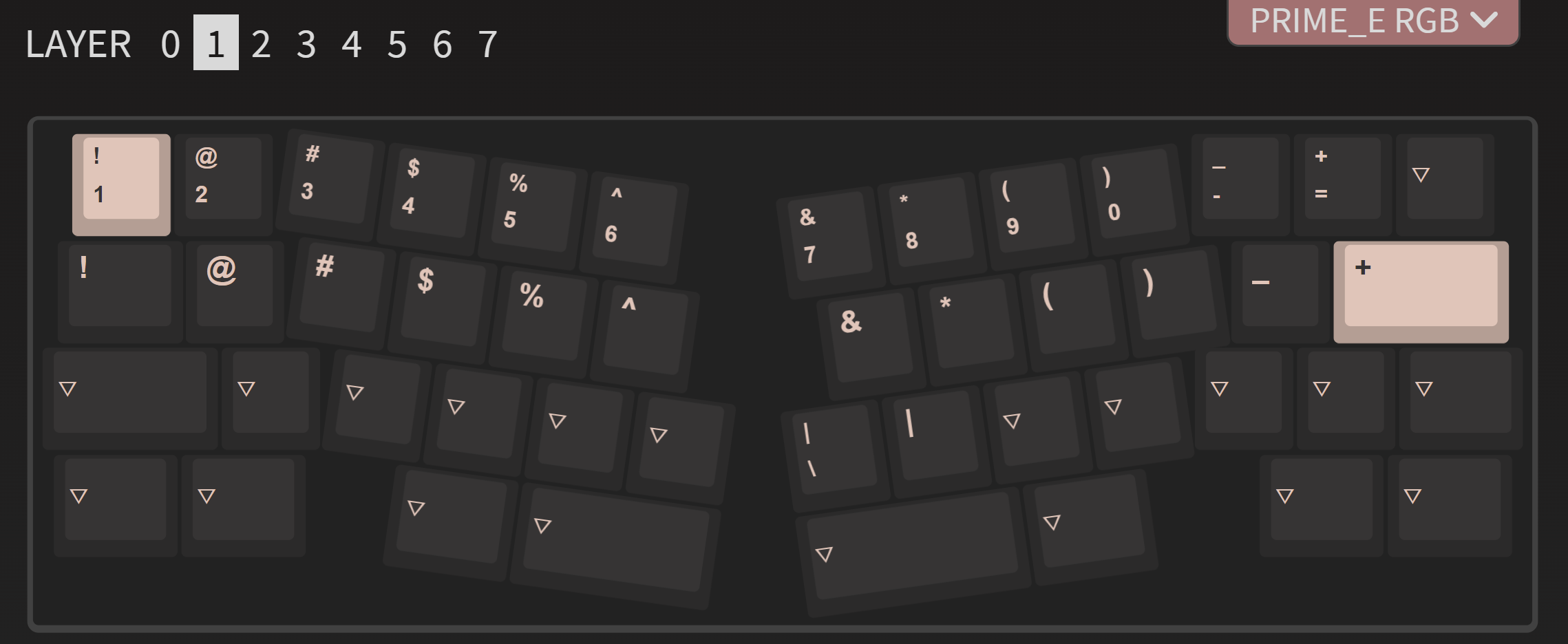
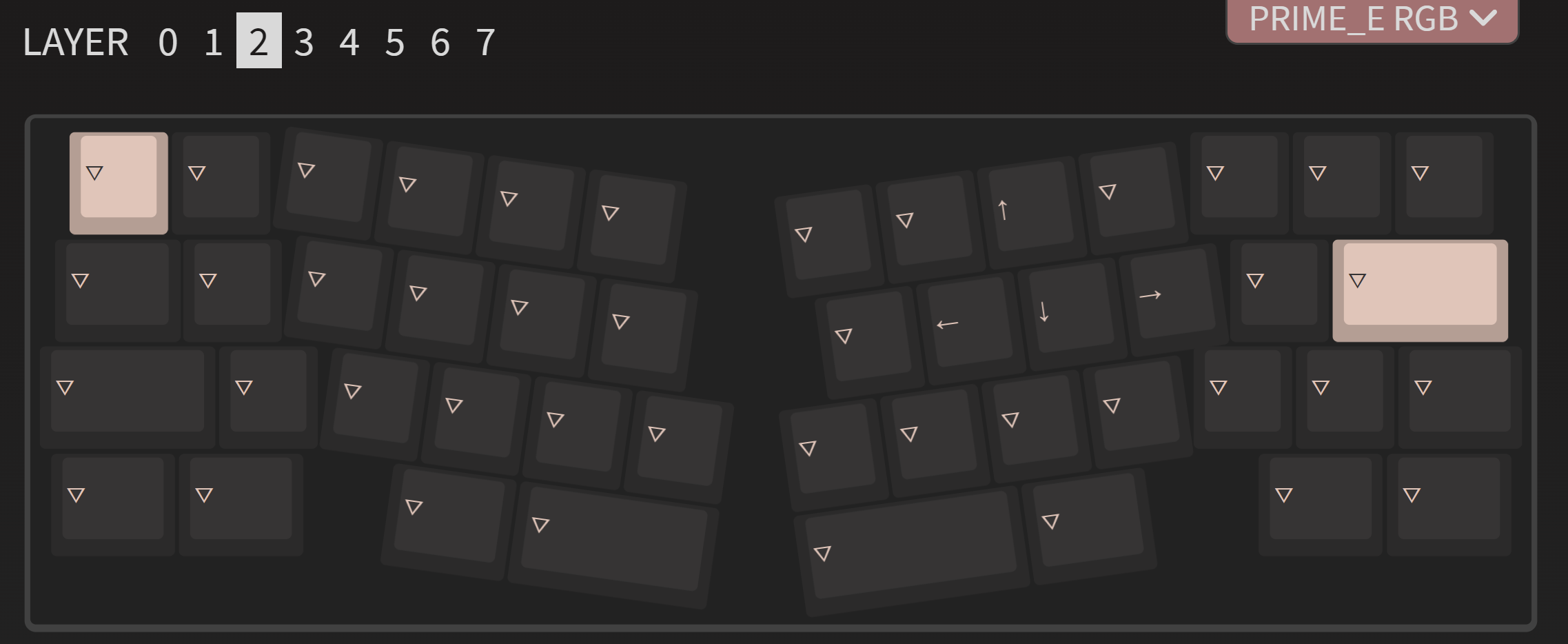
Here I have, I have the left spacebar set up to be space when tapped and layer 2 when held. Layer 2 contains all my numbers and symbols. Right spacebar is set up to be backspace when tapped and layer 3 when held, where layer 3 contains my arrow keys so that they’re still accessible with just one hand. That doesn’t quite answer where my bracket keys went. Those are hidden in the shift keys with something called mod tap, where the shift keys act as shifts when held and as brackets when tapped. It’s a bit funky to get used to, but after about a week of practice I was quickly back to my normal speed.

When I started on my first keyboard, my typing speed was around 40 to 50 WPM so as justification for having dropped a decent chunk of money on a keyboard I relearned how to type with proper form. With the Prime_E and my shortcuts such as having backspace located by my thumb, I was reaching typing speeds of near 80 WPM. Did buying the keyboard really improve my typing speed? Probably not. It was likely more because with its split layout, I really had to get used to only using my hands on each half of the board and not crossing over the middle bar. But one thing that did change was my arm didn’t have to stretch out as far to reach the mouse. The Prime_E’s smaller footprint means that I can have my left hand on the keyboard, right hand on the mouse, and still have my elbows roughly in line with my shoulders. This does mean my desk gets messier than usual since there’s more place to fill up with stuff, but perhaps that’s a problem to solve for another day.